In today’s digital age, the way we interact with online content has shifted dramatically. With 84% of people owning smartphones and over 60% of web traffic coming from these devices, it’s clear that a mobile-first approach is no longer optional—it’s essential. We’re here to explore why adapting your website for smaller screens is crucial for growth and customer retention.
Google’s mobile-first indexing prioritizes sites that perform well on handheld devices, making it a key factor in search rankings. Beyond SEO, a well-optimized site enhances user experience, encouraging visitors to stay longer and return more often. As we look ahead to 2025, this trend will only grow, especially in ecommerce, where seamless navigation and quick load times can make or break a sale.
Key Takeaways
- Smartphones drive over 60% of web traffic, making mobile optimization vital.
- Google’s mobile-first indexing prioritizes sites optimized for smaller screens.
- A mobile-friendly approach improves user experience and boosts retention rates.
- Ecommerce success in 2025 will hinge on seamless mobile performance.
- Adapting your site for mobile ensures better search rankings and customer satisfaction.
Understanding Responsive Web Design for Mobile Optimization
With the majority of internet users accessing content on handheld devices, adaptability is no longer a luxury. Ensuring your page works seamlessly across all screen sizes is critical. Two main approaches dominate this space: adaptable and flexible layouts. Let’s break down their differences and why one might suit your needs better.
Adaptable vs. Flexible: Defining Key Concepts
Adaptable layouts serve separate versions of a site based on the device being used. While this approach can be effective, it often leads to inconsistencies and longer load time. On the other hand, flexible layouts adjust fluidly to any screen size, providing a consistent experience. This eliminates issues like pinch-to-zoom frustrations, which are common on non-optimized sites.
For example, a flexible layout ensures that an image resizes proportionally, whether viewed on a smartphone or a desktop. This not only improves usability but also keeps your site visually appealing across devices.
The Role of a Handheld-First Mindset
Starting with a handheld-first approach ensures your site is optimized from the ground up. By prioritizing smaller screens, you create a foundation that scales effortlessly to larger ones. This method also enforces clear rules for sizing and spacing, which enhance user experience. For more insights, explore the principles of adaptable layouts to refine your strategy.
Adopting this mindset not only boosts usability but also aligns with modern browsing habits. As more users rely on handheld devices, a well-optimized site becomes a key differentiator in today’s competitive digital landscape.
Mobile-First Principles in Modern Ecommerce Development
The rise of mobile shopping has transformed how we approach ecommerce development. With over 60% of global web traffic coming from handheld devices, businesses must prioritize mobile-first strategies to stay competitive. This shift isn’t just about adapting to trends—it’s about creating seamless experiences that keep users engaged and drive conversions.
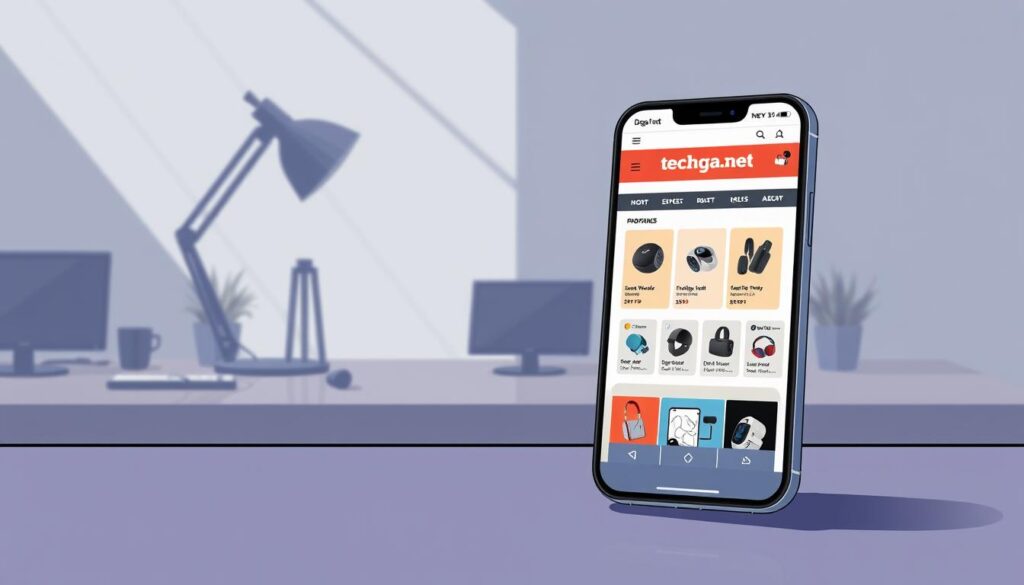
Ecommerce Trends Shaping Mobile Strategies
Today’s shoppers expect fast, intuitive, and visually appealing experiences on their devices. Companies like GreenPal have proven the power of a mobile-first approach. By redesigning their site for smaller screens, they saw a dramatic increase in conversion rates. This success highlights the importance of tailoring your platform to meet modern user expectations.
Looking ahead to 2025, ecommerce development will focus on technologies that enhance mobile performance. From augmented reality to gesture-based controls, these innovations will redefine how we shop online. As mobile ecommerce sales are projected to reach $3.4 trillion by 2027, businesses must act now to stay ahead.
- Adapt your site to various screen sizes for a consistent experience.
- Optimize navigation and content loads to cater to mobile shoppers.
- Leverage data-driven insights to refine your mobile strategy.
- Embrace emerging technologies to future-proof your platform.
By adopting these principles, you’ll not only improve your search rankings but also build stronger connections with your audience. Let’s work together to create mobile-first solutions that drive growth and enhance the user experience.
Essential Technologies and Tools for Mobile-Responsive Sites
Creating a seamless experience across devices starts with the right tools. To ensure your site adapts to every screen size, developers rely on advanced technologies like CSS media queries and grid layouts. These tools not only enhance performance but also improve the overall user experience.

CSS Media Queries and Breakpoints
CSS media queries are a cornerstone of adaptable layouts. They allow developers to apply specific styles based on the device’s screen size. For example, a breakpoint can adjust the content layout when viewed on a smartphone versus a tablet.
This ensures that every element on the page is optimized for the device in use. By tailoring the version of your site to different screens, you provide a consistent experience for every mobile user.
Grid Layouts and Front-End Frameworks
Grid systems, like those in Bootstrap, offer a flexible way to structure your site. They automatically adjust the layout to fit various screen sizes, improving both speed and usability. This fluid approach eliminates the need for separate designs for each device.
Front-end frameworks simplify the process of creating responsive designs. They provide pre-built components that developers can use to build efficient, visually appealing layouts. This not only saves time but also ensures a polished result for every person visiting your site.
By leveraging these technologies, you can create a site that performs well on any device. The key is to balance functionality and performance, ensuring a smooth experience for all users.
Designing for Diverse Screens: Balancing Visual Elements and Usability
Crafting a seamless experience across devices requires careful attention to detail. Every visitor interacts with content differently, whether on a phone, tablet, or larger screen. Our goal is to ensure that no matter the device, the experience feels intuitive and engaging.

Optimizing UI Density and White Space
Balancing UI density is crucial. Too much clutter overwhelms visitors, while too little feels sparse. We focus on creating natural white spaces that guide the eye and enhance usability. This approach ensures that every element feels purposeful and easy to navigate.
For example, simplifying menus and reducing unnecessary buttons can make a big difference. By prioritizing clarity, we help visitors find what they need without frustration.
Navigation and Interaction Design for Touch
On smaller screens, navigation must be finger-friendly. Buttons and menus should be large enough to tap easily, even on a phone. We design with touch in mind, ensuring that every interaction feels smooth and responsive.
Consider using swipe gestures or collapsible menus to save space. These strategies improve usability and keep the interface clean. A well-thought-out navigation system keeps visitors engaged and reduces bounce rates.
Adjusting Images and Text for Readability
Images and text need to scale appropriately for different devices. On a tablet, larger images work well, but on a phone, they should resize to fit the screen without losing quality. Text should be legible without requiring zooming.
We recommend using scalable vector graphics (SVGs) for icons and logos. They maintain clarity on any screen size. Additionally, breakpoints in CSS ensure that layouts adapt seamlessly, providing a consistent experience for every visitor.
By focusing on these elements, we create designs that are both visually appealing and highly functional. The best approach is one that prioritizes the visitor’s needs, ensuring satisfaction across all devices.
Enhancing User Experience Through Mobile Optimization
Delivering a smooth and engaging experience on handheld devices is now a cornerstone of digital success. With over 60% of web traffic coming from smartphones, ensuring your website mobile version performs well is critical. Let’s explore how streamlining load times and refining layouts can transform your platform.
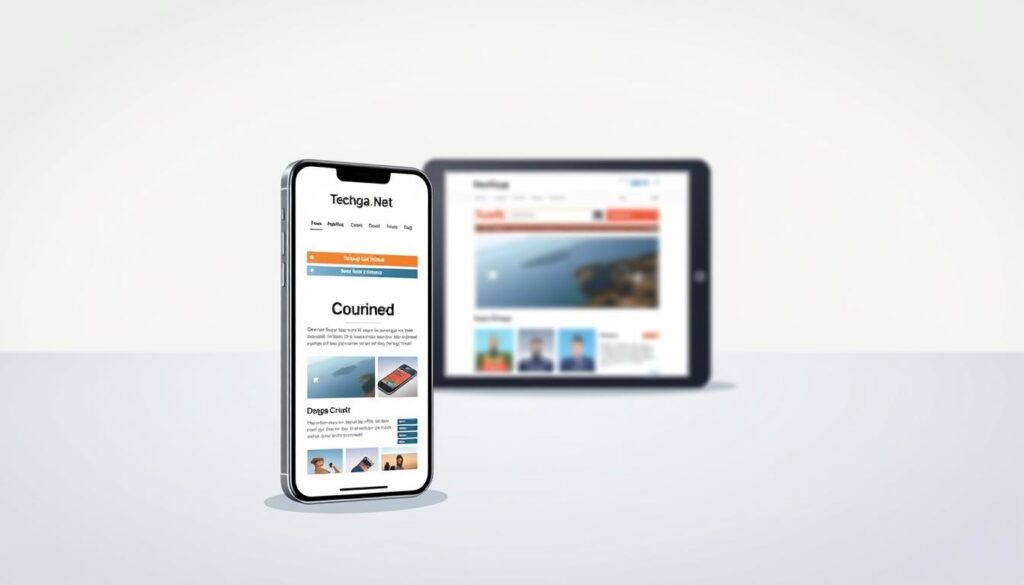
Streamlining Load Times and Performance
Fast loading speeds are essential for retaining users. Studies show that a 1-second delay can reduce conversions by 7%. To avoid this, we focus on minimizing unnecessary elements like pop-ups and complex features that slow down performance.
For example, Modern Place Lighting saw a dramatic increase in conversions after simplifying their layout. By removing excess buttons and optimizing images, they improved load times and user satisfaction.
Best Practices for Mobile Optimization
Here are actionable strategies to enhance your website mobile experience:
- Simplify navigation: Use collapsible menus and clear labels to make it easy for users to find what they need.
- Optimize images: Compress files and use scalable formats like SVGs to reduce load times.
- Remove distractions: Eliminate unnecessary pop-ups and ads that disrupt the browsing experience.
- Focus on readability: Use legible fonts and concise information to keep users engaged.
Case Studies: The Impact of Optimization
Companies that prioritize optimization see measurable results. GreenPal, for instance, increased mobile sign-up completion rates from 4% to 82% by adopting a mobile-first approach. This highlights the importance of tailoring your platform to meet user expectations.
| Metric | Before Optimization | After Optimization |
|---|---|---|
| Load Time | 5.2 seconds | 2.1 seconds |
| Bounce Rate | 68% | 42% |
| Conversion Rate | 3.5% | 8.7% |
By focusing on these strategies, we ensure your website mobile version is both efficient and engaging. A well-optimized platform not only improves user experience but also drives better results for your business.
Testing, Analyzing, and Iterating Your Mobile Website
Ensuring your site performs flawlessly on smaller screens is an ongoing process that requires constant attention. Regular testing and analysis help identify issues before they affect users. By leveraging the right tools and gathering feedback, we can refine the experience and keep your platform competitive.

Utilizing Tools Like Google Lighthouse
Tools like Google Lighthouse provide actionable insights into your site’s performance. Integrated into Chrome DevTools, Lighthouse audits speed, accessibility, and SEO. For example, it highlights areas like image optimization or unnecessary text that slow down load times.
By following its recommendations, we can enhance your site’s performance on smaller screens. This ensures a smoother experience for users and better rankings in search results.
Gathering User Feedback and Analytics
Real user feedback is invaluable for understanding how visitors interact with your site. Tools like affordable web analytics provide data on traffic patterns and behavior. This helps us identify pain points and make informed improvements.
For instance, if users struggle with navigation on a smaller screen, we can adjust the layout to make it more intuitive. Continuous iteration based on data ensures your site evolves with user needs.
- Regularly test your site to catch issues early.
- Use tools like Lighthouse for actionable performance insights.
- Gather feedback to fine-tune the user experience.
- Analyze traffic patterns to guide design changes.
- Adopt a data-driven approach to maintain site performance.
By focusing on these strategies, we ensure your site remains optimized for every device. This not only improves user satisfaction but also boosts your SEO rankings. For more tips, explore our guide on mobile optimization best practices.
Conclusion
As we look ahead, the importance of adapting to smaller screens cannot be overstated. By focusing on seamless experiences, we ensure users stay engaged and satisfied. Keeping space and clarity in mind helps create layouts that are both functional and visually appealing.
Here’s a quick tip: streamline your font choices and reduce clutter to improve readability. These small changes can make a big difference in user retention and satisfaction. Looking toward 2025, ecommerce will continue to evolve, and staying ahead means embracing these strategies now.
Regular testing and user feedback are essential for maintaining a high-performing platform. By iterating and refining, we ensure our sites remain competitive and user-friendly. Let’s work together to create experiences that not only meet but exceed expectations.



