I think a user-friendly interface is key for e-commerce sites to thrive. A good design boosts conversions, keeps users engaged, and builds loyalty. With over 50% of web traffic from mobiles, having a site that’s easy to use on phones is a must.
A smooth user experience is critical for e-commerce sites to succeed online. Studies show a well-designed interface can up conversion rates by 200%. It also brings a 10-100 times return on investment compared to sites that ignore UX. Investing in a user-friendly design is vital to stay competitive.
Introduction to User Experience
As a user, I look for websites that work well on mobile and are easy to navigate. With 47% of users wanting pages to load in 2 seconds or less, speed is essential. A user-friendly design can greatly enhance the user experience.
Key Takeaways
- A user-friendly interface design can drive conversions, engagement, and customer loyalty.
- An easy to navigate website is essential for e-commerce success.
- An intuitive UX design can increase conversion rates by up to 200%.
- Investing in UX can return 10-100 times higher than those that do not prioritize it.
- A well-designed user interface can increase user engagement and customer satisfaction.
- Regular usability testing can uncover issues affecting approximately 20-30% of users.
Understanding User-Friendly Interface Design
Exploring user-friendly interface design shows us how key a smooth user experience is. A good interface is easy to use, intuitive, and works well on all devices. It must meet the needs of all users.
A design that focuses on the user is key to a great experience. Making sure everyone can use the site or app is vital. This means clear navigation, simple language, and easy-to-use features.
Key design principles include simplicity, visibility, feedback, tolerance, and reuse. These can be applied in many ways, like:
- Using clear and concise language in buttons and menus
- Providing immediate feedback to user interactions
- Allowing users to easily recover from mistakes
- Using familiar design patterns and conventions
By using these principles in a responsive design, developers can make a site that’s both easy to use and fun. This leads to happier users, better results, and a stronger online presence.
In summary, knowing about user-friendly design is essential for a good user experience. By following the principles of simplicity, visibility, feedback, tolerance, and reuse, developers can make engaging and accessible interfaces. This keeps users coming back.
| Design Principle | Description |
|---|---|
| Simplicity | Using clear and concise language in buttons and menus |
| Visibility | Providing clear and consistent navigation |
| Feedback | Providing immediate feedback to user interactions |
| Tolerance | Allowing users to easily recover from mistakes |
| Reuse | Using familiar design patterns and conventions |
The Importance of User Experience
A well-designed interface is key for any website. It greatly affects how users engage and stay on your site. Creating an intuitive UX design that meets your audience’s needs is vital. A smooth user interface boosts conversions, engagement, and loyalty, leading to success online.
Studies show that 70% of online businesses fail because of bad user experience. Yet, sites with great UX can see conversion rates up to 400% higher. Also, 88% of online shoppers are less likely to return after a bad experience. These facts underscore the need to focus on user experience in your design.
Some key benefits of a well-designed user interface include:
- Increased conversion rates: A well-designed interface can raise your website’s conversion rate by up to 200%.
- Improved customer satisfaction: Businesses with a great user experience report an 85% increase in customer satisfaction.
- Enhanced user engagement: Companies that prioritize UX are 2.5 times more likely to increase their user engagement.
Exploring user experience, I see it’s more than just a pretty website. It’s about creating an intuitive and seamless experience. By focusing on user experience, you can build a site that attracts and keeps customers, driving business success.

| Design Element | Impact on User Experience |
|---|---|
| Streamlined user interface | Increases conversion rates and customer satisfaction |
| Intuitive UX design | Enhances user engagement and retention |
| Mobile-friendly design | Increases user conversion rates by up to 67% |
Common Mistakes in Interface Design
Designing an interface means making it easy for users to navigate. It should be intuitive, accessible, and simple to use. Yet, many designers make mistakes that harm the user experience.
Some common errors include making navigation too complex, ignoring mobile users, and not focusing on accessibility. A cluttered navigation can cause users to leave quickly. On the other hand, a website that’s easy to use can keep users engaged and boost sales.
To avoid these mistakes, designers should aim for simplicity and clarity. They should use straightforward language and organize information clearly. It’s also important to ensure the website works well on all devices.
Designers should always put the user first. This means testing the website with real users and listening to their feedback. This helps identify and fix any issues.
| Mistake | Consequence |
|---|---|
| Overcomplicating navigation | High bounce rates and low conversion rates |
| Ignoring mobile users | Low conversion rates and poor user experience |
| Neglecting accessibility | Poor user experience and low conversion rates |
By avoiding these mistakes, designers can create a better user experience. This leads to more users staying on the site and making purchases.
Best Practices for User-Friendly Design
Creating a seamless user experience is key. We focus on simplicity, consistency, and responsiveness. A good interface is easy to use, intuitive, and works well on all devices.
Studies show users like simple designs. 76% say too much complexity is frustrating. We can make things better by using clear buttons and a simple layout. This can boost conversions by up to 80% and make users 26% more successful.
Here are some strategies for better design:
- Responsive design boosts user engagement by 40%, great for mobile users
- Consistency helps users understand and feel less frustrated
- Using simple language helps avoid confusion, as up to 60% struggle with jargon
By following these best practices, we can make our websites better. This leads to more conversions, engagement, and loyalty. Remember, a well-designed site is essential for a great user experience.
| Design Element | Benefits |
|---|---|
| Responsive Design | Increases user engagement by 40% |
| Streamlined User Interface | Leads to a 26% increase in user task success rates |
| Intuitive UX Design | Enhances user comprehension and reduces frustration |
Creating a Responsive Design
Exploring web design, I see how key responsive web design is for a smooth user experience on various devices. More people use mobiles than desktops to access the web. So, it’s vital to have one design that works on all devices, not separate ones for each.
A responsive design focuses on making content work well on small screens first. This “mobile-first” method means keeping designs simple for mobiles and adding more details for desktops.
- Enhanced user experience through adaptable content layout
- Improved search engine indexing and ranking due to Google’s mobile-first indexing strategy
- Increased accessibility across devices, with harmonized font sizes and styles for improved readability
By following these guidelines, designers can make a user-centric interface that’s both accessible and fun. As responsive web design services point out, a good design should be easy to use, intuitive, and work well on all devices and sizes.
The Role of Color and Typography
Color and typography are key in creating an intuitive UX design. A good user-centric interface is not just functional. It also looks great, drawing users in and keeping them interested. With more focus on accessible web design, it’s vital to see how color and typography can make things easier to read and boost sales.
Studies show that typography greatly affects user engagement. In just 90 seconds, 90% of what users think about a web page is based on its design. Using typography well can cut bounce rates by 40% and improve understanding by 20% to 40% with the right use of white space. A clear typographic hierarchy helps users find what they need, making the site easier to use.
Some important tips for a good typographic hierarchy include:
- Using different font sizes and styles to create a visual order
- Making sure text stands out against the background
- Using white space to make text easier to read and navigate
By using these tips, you can make a design that looks good and is easy for everyone to use. As a designer, it’s important to think about how typography affects the user experience. Using it well can make your interface more engaging and effective.
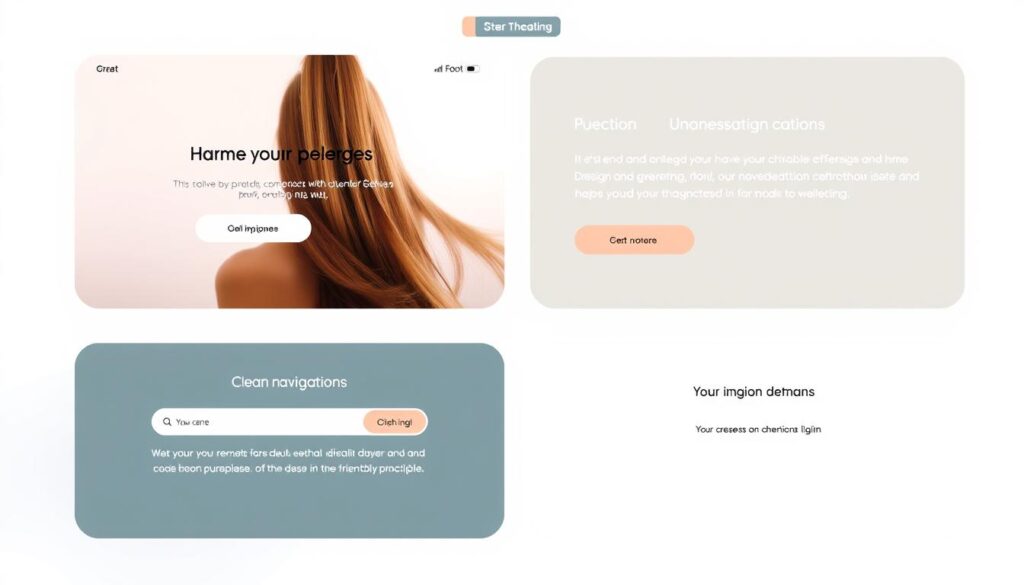
Prototyping and User Testing
Creating a seamless user experience is key. Prototyping and user testing play a big role in this. A good user interface keeps users engaged and makes the experience intuitive.
Prototyping helps spot and fix design problems early. This saves money later on. Elementor’s Director of UX suggests 4 to 5 prototyping sessions for complex designs. This way, designers can test a fully functional prototype with real users.
Some benefits of prototyping and user testing include:
- Identifying usability issues early on, reducing the risk of expensive rework
- Enabling rapid iteration and adjustments based on user feedback
- Providing a cost-effective way to test and refine the design
By using prototyping and user testing, designers can make a user experience that really works. This leads to happier users and a more successful product.
In conclusion, prototyping and user testing are vital for a seamless user experience. A user-centered design approach, tested with real users, leads to a better interface and design.
| Prototyping Method | Description |
|---|---|
| Low-fidelity prototyping | Creating a basic prototype to test the overall design concept |
| High-fidelity prototyping | Creating a fully functional and interactive prototype to test the design details |
Leveraging User Personas
Understanding your target audience is key when designing a user-centric interface. User personas help you create a web design that meets user needs. This approach boosts user satisfaction and drives conversions.
A well-crafted user persona guides your design choices. It ensures your product or service connects with your audience. Reports show that using personas can cut redesign time by 50% and boost satisfaction by 24%.
Some key benefits of using user personas include:
- Improved conversion rates by up to 20%
- Increased user engagement and retention
- Enhanced team productivity and cohesion
- Better alignment with user needs and preferences
User personas help you design an interface that meets your audience’s needs. This approach can lead to higher customer loyalty and a better user experience. Spotify and Intuit’s TurboTax show how effective personas can increase engagement and reduce stress.

| Benefits of User Personas | Percentage Increase |
|---|---|
| Conversion Rates | 20% |
| User Satisfaction | 24% |
| Team Productivity | 70% |
The Influence of Trends on Design
Exploring design, I see how important it is to keep up with trends. A good design must be easy to use and look great. Designers aim to make websites that feel alive and understand what users want.
In 2025, UI design will include cool stuff like 3D elements and AI. We’ll see more gradient colors and smooth transitions. For example, the Carbon Design System uses gradients to show AI’s work, making it clear and trustworthy.
- Immersive and adaptive interfaces
- AI-generated user interfaces
- Interactive 3D elements
- Gradient inputs and text transitions
- Progressive blur techniques
These trends will make websites more engaging and user-friendly. By using these trends, designers can make websites that are both beautiful and easy to use.
Continuous Improvement of Interfaces
To make sure users have a great experience, we need to keep improving our interfaces. We do this by listening to what users say and making small changes based on their feedback. This way, we can make sure our interfaces are exactly what users want.
A good interface makes it easy for users to do what they need to do. It should be fast and easy to use. As website speed optimization shows, a smooth experience helps users stay engaged and loyal. Making our sites easy for everyone to use, including those with disabilities, can also help us reach more people.
Some big benefits of always improving our interfaces include:
- Happy users who stick around
- More people doing what we want them to do
- Everyone can use our site easily
- We stand out from the competition
By focusing on making our interfaces better and listening to our users, we can make them better. This leads to success for our business. 
| Benefits | Description |
|---|---|
| Improved User Satisfaction | Enhanced usability and accessibility lead to increased user satisfaction |
| Increased Conversions | A seamless user experience drives conversions and engagement |
| Competitive Advantage | Superior UI design sets businesses apart from competitors |
Leveraging Analytics for Design Decisions
Exploring intuitive UX design, I see how vital analytics are. Analytics tools help spot areas for betterment. They guide in crafting interfaces that boost user satisfaction. For example, ASOS uses heatmaps to see which products get the most views. This helps them place products better and make navigation smoother.
Accessible web design focuses on easy navigation and a smooth user journey. Analyzing user actions and feedback helps streamline interfaces. This makes buying easier and boosts sales. In fact, using data-driven design can raise sales by 37%.
Some key advantages of using analytics in design include:
- Enhanced user engagement and experience
- Better customer journey mapping
- Higher conversion rates
- Lower design iteration costs
By adding analytics insights to design, companies can make smart changes. This leads to a 28% boost in platform performance each year. As a designer, my aim is to design interfaces that are intuitive, user-focused, and easy to use. This results in a better experience for users and keeps them coming back.
| Benefits of Leveraging Analytics | Percentage Improvement |
|---|---|
| Conversion Rates | 37% |
| Customer Journey Mapping | 40% |
| Design Iteration Costs | 30% |
Final Thoughts on User-Friendly Design
Exploring the key principles ofuser-friendly interface design shows us the importance of focusing on the user. Aseamless user experience boosts conversions, engagement, and loyalty. By making things simple, consistent, and quick, we meet different user needs.
The future of design will be influenced by new tech, changing user habits, and a better understanding ofintuitive UX design. Designers need to keep up with trends and improve their work based on feedback. This way, we can create exciting and engaging experiences for our users.
The real success is when users are happy and enjoy using our interfaces. By putting users first and following best practices, we make interfaces that work well and impress. This leads to strong customer relationships and business growth over time.



